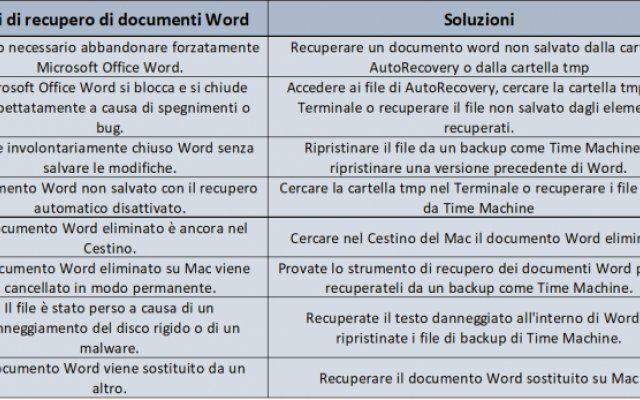Let's find out what the updated list of eMule servers is, so you can download the software to the fullest potential!
eMule is an open source software dedicated to file sharing based on peer to peer and written in C ++ language for the Microsoft Windows operating system. In this way, there are many users who have the possibility to download files of all kinds in a short time and without any registration, but to be able to speed up the download some prerequisites must be met.
In other words, to make the most of the application's potential, you must both log in with High ID than having one updated list of eMule servers. So let's see how to achieve this through a series of a few simple steps.
Caution: {marca_origen} and the author of this article assume no responsibility for the use of the sites present in this guide, which is for information purposes only. We emphasize that downloading copyrighted content is illegal: piracy is a crime.
EMule Server: updated list
To get the updated list of server eMule, first you need to enable some preliminary settings, and then move on toimplementation of new servers safe and efficient. Let's see in detail these simple and effective steps to follow!
Preliminary operation
Here are the preliminary operations to follow before updating the data:
- Open the eMule application on your PC;
- From the main screen, select “Server”, then click with the right mouse button on any server in the list and press the item "Delete all servers";
EMule Server: updated list | 2024" src="/images/posts/f3a054ac2e0b0d8d83fda5a0eed1529a-0.jpg">
- At this point it is necessary to disable the automatic updating of the eMule server list, then click on "Options", located at the top right, and on the new screen select “Server”. Here remove the check mark a "Automatically download server list on startup", "Update the Server list when you connect to a Server" e “Update the Server list when you contact a Client”;
EMule Server: updated list | 2024" src="/images/posts/f3a054ac2e0b0d8d83fda5a0eed1529a-1.jpg">
- After confirming, restarts eMule application to correctly and safely save the new settings.
Once this is done, we can proceed to the next steps of the guide and understand how to import the new updated server list into eMule!
Fundamental operations
To implement the updated list of eMule servers, you need to follow some steps which are really child's play. First you need to click on each of the servers listed in the list below:
- 80.208.228.241:8369 – eMule Security
- 212.83.184.152:7111 – PearBooter
- 62.210.28.77:7111 - PEERATES.NET
- 91.208.184.143:4232 – !! Sharing-Devils No.1 !!
- 116.234.98.21:14142 – Poor -eServer
Caution: after clicking on a single server from the list above, it may happen that eMule does not load it automatically. To solve the problem, that's enough enter manually each server in the entries "IP or address", "Port" e "Name".
Please note: there is a list containing a large number of unstable servers, many of which often become active but unreliable. If you want to import them into your program (not recommended), enter this data:
- 85.204.50.116:4232 – !! Sharing-Devils No3 !!;
- 88.190.202.44:7111 - PEERATES.NET (alternative);
- 91.200.42.46:1176 – eMule Security No1;
- 91.200.42.47:3883 – eMule Security No2;
- 91.200.42.119:9939 – eMule Security No3;
- 77.120.115.66:5041 – eMule Security No4;
- 195.154.109.229:4232 – Sharing-Devils.org;
- 5.199.166.157:4242 – !! Sharing-Devils No1 !!;
- 77.120.115.66:5041 – UsenetNL.biz;
- 94.75.216.6:4666 - Emule Server # 1;
- 83.233.165.66:4500 - Master Server 7;
- 83.233.30.55:4500 - Master Server 1;
- 83.233.30.128:4500 - Master Server 2;
- 193.169.87.52:4184 – TV Underground No2;
- 95.211.73.65:6348 – eMule Security;
- 83.233.165.56:4500 - Master Server 3;
- 83.233.165.59:4500 - Master Server 4;
- 83.233.30.126:4500 - Master Server 5 (highly discouraged in the eMule server list);
- 83.233.165.57:4500 - Master Server 6;
- 83.233.165.61:4500 - Master Server 8;
- 83.233.165.58:4500 - Master Server 9;
- 83.233.165.65:4500 - Master Server 10;
- 83.233.165.62:4500 - Master Server 11;
- 195.242.153.66:4500 – Sharing Kingdom 1;
- 195.242.153.67:4500 – Sharing Kingdom 2;
- 194.126.175.106:4500 – Sharing Kingdom 3;
- 194.126.175.170:4500 – Sharing Kingdom 4;
- 194.126.175.202:4500 – Sharing Kingdom 5;
- 195.242.152.138:4500 – Sharing Kingdom 6;
- 83.140.191.160:4500 – StormShare 1;
- 83.140.191.161:4500 – StormShare 2;
- 83.140.191.162:4500 – StormShare 3;
- 83.140.191.163:4500 – StormShare 4;
- 83.140.191.177:4500 – StormShare 5;
- 83.140.191.178:4500 – StormShare 6.
It should also be emphasized that over time the number of constantly active servers is decreasing. However, this does not mean that you can no longer use eMule, as you just need to connect to the rete When to solve the problem.
How to search for files with the updated list of eMule servers
At this point, having the updated list of eMule servers, we can analyze in detail how to search for files on the software: press the icon of "Rete Kad", that is the second key of the bar at the top, and therefore up "Connect".
EMule Server: updated list | 2024" src="/images/posts/f3a054ac2e0b0d8d83fda5a0eed1529a-2.jpg">
Once this is done, click on "Search", always located in the top bar, then select "When Rete" in the entry "Research method". Now, to be able to find the file you want, type the appropriate keywords in the search bar and confirm. Once found, you will need to double-click with the mouse.
EMule Server: updated list | 2024" src="/images/posts/f3a054ac2e0b0d8d83fda5a0eed1529a-3.jpg">
Alternative way to get the updated list of eMule servers
There is also the possibility to import different eMule server lists through file .met: in this case you need to open the screen “Server” program, and then paste the list into the item “Update server.met from URL”. The servers will be updated automatically.
EMule Server: updated list | 2024" src="/images/posts/f3a054ac2e0b0d8d83fda5a0eed1529a-4.jpg">
The list to copy and paste can be found on these links:
- http://update.adunanza.net/servers.met
- http://www.gruk.org/server.met
Practical tip: we suggest that you upload the updated list of eMule servers as described at the beginning, as all alternatives do not guarantee optimal functioning of the software.
Have fun!
The guide to obtaining the updated list of eMule servers ends here. We remind you that for any problem we are available through the comments box below. In addition, we will continue to update the list on a monthly basis to ensure that the software runs smoothly.
Before leaving, we recommend that you take a look at our guide to the best free and paid antivirus, since the web is full of dangers and PCs are not always able to neutralize the enemy attacks of the cyber world! Also for a valid alternative to downloading files from the web, we recommend reading our guide to the best torrent sites.