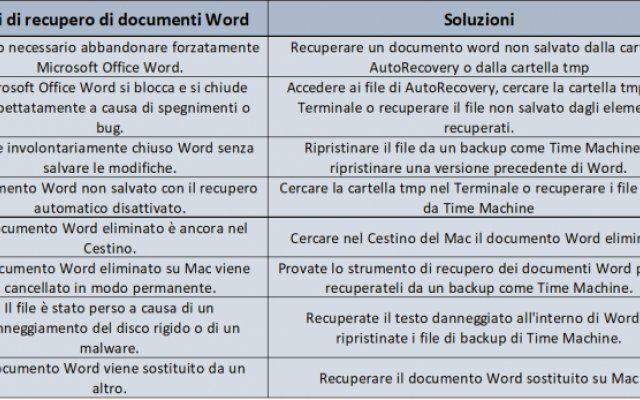If you want to play Android games on your PC without an emulator? In this guide we will explain how to do it. Don't worry: it's simpler than you think!
We're pretty sure I'd be eager to find the answer to the question: "Can i play Android games on PC without an emulator?”And that's probably why you ended up on this page.
Fortunately today, there is no need to download and install an emulator when playing Android games on a PC. But you need to know that there are some steps that you need to follow and install some other applications. To help you understand how to play Android games without an emulator on PC, we have created this guide and we will give you all the details of the procedure. Let's start!

Disadvantages and problems of using an emulator to play Android games on PC
Before we dive into the solution, let's find out why gamers don't like using emulators. Well, the main problems and disadvantages of using the emulator to play Android games on PC are as follows:
- Sometimes it happens that the android game you want to play is not well supported on the emulator, which ultimately ruins your playing experience of the same game.
- Consoles play an important role whenever it comes to playing on an emulator. However, some users do not want to use them because it gives the impression of doing failing to authenticate the game.
- There are many features in the emulator that they contribute to an unpleasant gaming experience for the player.
- The problem of drop frames it is very common with the use of emulators during gaming sessions, especially if the underlying hardware is underpowered
So, these are the common problems and disadvantages that users encounter when getting ready to use emulators. So the emulator may not necessarily be the best way to play Android games on PC.

Use MirrorTo to play Android games without an emulator
Well, since we have already discussed the disadvantages of using emulators, this is what it can do for us: iMyFone MirrorTo. It is a complete solution for everyone. This tool is specially designed for all Android and iOS users, designed for an exceptional gaming experience. A user only needs to use keyboard and mouse to control the phone screen and view it on the PC to be projected into the most engaging game.
Also, all your game records will be saved on your Android or iOS devices, which simply means that you will be able to restore them and you will want to be able to replay, correct mistakes and advance with your career.

Benefits of using the MirrorTo tool for gaming sessions
- I game records will be saved on your device.
- Lo streaming live on Tiktok and other portals is supported with the help of an HD webcam.
- The application interface is simple, so yes, noNo technical knowledge is required to use it.
- Better communication with other players.
- An stable connection which means no fluctuation during intense gaming sessions
Steps to play the Android game on PC:
After knowing the advantages, you are curious to try using MirrorTo to solve how to play Android games without an emulator. Here are all the steps to take to use MirrorTo.
- 1 pass: Download iMyFone MirrorTo on your PC or laptop and launch the program.
- 2 pass: With the help of a USB cable, connect your device to the system. It asks you to select the task and choose “Transfer files”.
- 3 pass: On your phone, open “Settings” and then go to “Software Information”.
- 4 pass: Click on “Build number” 7 times and enable “USB Debugging”.
- 5 pass: Give MirrorTo the necessary permission and let it show things on top.
- 6 pass: click on “Turn on”.
- 7 pass: iMyFone MirrorTo APK file will be downloaded to your system.
- 8 pass: Once your screen is mirrored, you are ready to enjoy the small screen features on the big screen.

6

5


3

2
Frequently asked questions on how to play Android games without an emulator
Q1. What games can be played without an emulator?
All Android games can be played without an emulator. But you have to consider applications like MirrorTo to use them effortlessly. Without such applications, a player will not be able to play the games.
Q2. How can I play Android games on my laptop without BlueStacks?
To play Android games without BlueStacks, users need to consider screen mirroring apps like MirrorTo App. These apps are easy to use and contribute to smooth mirroring.
Q3. How can I install an APK file on Windows 10 without an emulator?
To install an APK file on Windows 10 without an emulator, users need to use the extensions available for Chrome browsers. These emulators are useful for installing APK files directly.
Q4. How can I download apps to my computer without Google Play?
There are some third party apps available with certain apps. You can consider such apps and try to download the web versions or the actual app for your device. But to use these third-party apps, VPN integration is recommended. Also, make sure to turn on the “Unknown services” option in your device's settings.
Conclusion
Gamers can feel relaxed and start playing without thinking they need an emulator on their device. The "iMyFone MirrorTo" tool application of screencasting which perfectly replaces an emulator, with numerous advantages. Try downloading the app to dispel any doubts! That's all from the mobile devices section, keep following us!